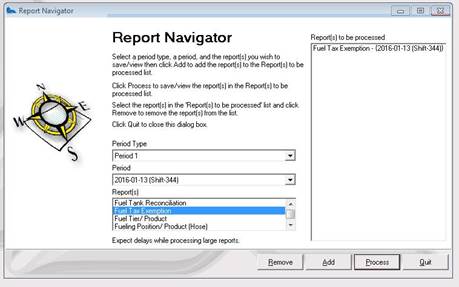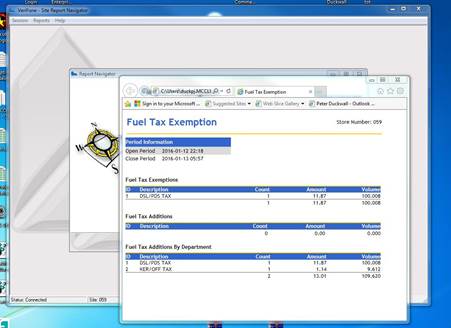|
Open the Report Navigator on your desktop |
|
|
Login using your manager username and password |
|
|
Select View Report |
|
|
Select Period 1, which shift you need info for. Under reports scroll down to Fuel Tax Exemption and select it. Hit the Add button and it will show up on the right. Then hit process. |
|
|
The report will open in a browser window. The total Amount under “Fuel Tax Additons By Department” is what you add to “GROSS FUEL SALE TX” in your paperwork screens. The total Amount under “Fuel Tax Exemptions” is what you put in “FUEL SALE TAX EXEM” in your papaerwork screens. |
|
|
|
|
|
|
|
|
|
|
|
|
|
|
|
|
|
|
|
|
|
|